
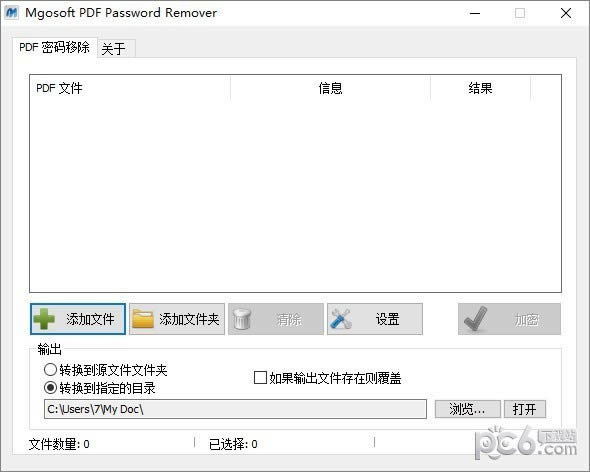
软件大小:2.40 MB
软件授权:共享软件
软件语言:简体中文
阅读次数:
软件等级:
软件类型:国产软件
更新时间:2022-06-18
应用平台:xp/win7/win10/win11
|
应用软件(application software)是和系统软件相对应的,是用户可以使用的各种程序设计语言,以及用各种程序设计语言编制的应用程序的集合,分为应用软件包和用户程序。应用软件包是利用计算机解决某类问题而设计的程序的集合,供多用户使用。 Mgosoft PDF Password Remover(PDF密码移除工具)是一款可用于删除pdf文件密码的软件。使用这款软件可以帮助您在一个指定的PDF文件上编辑,更改,打印,复制,添加注释并添加或移除密码的工具。 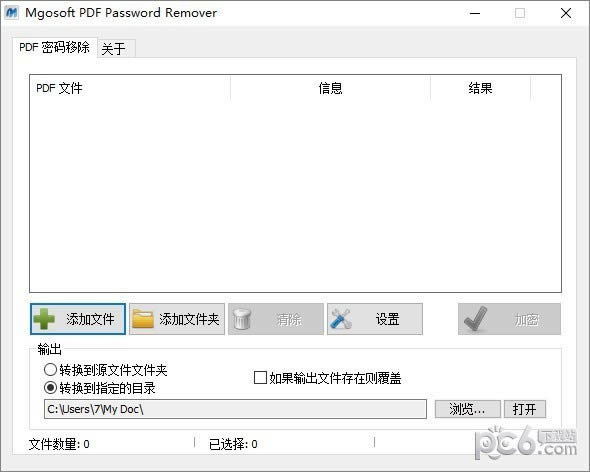 基本简介Mgosoft PDF Password Remover 中文汉化版是一个简单的独立应用程序,可用于删除 Adobe Acrobat PDF 文件的安全性密码。 它可以帮助您从不允许编辑,更改,打印,复制,添加注释等的原始 PDF 文件生成没有密码的 PDF 文件。Mgosoft PDF Password Remover 不需要 Adobe Acrobat 或任何其他 Adobe 产品。请注意,如果用户和所有者密码都未知,Mgosoft PDF Password Remover 不能用于具有用户级密码(防止打开文件)的文档。 功能介绍1.独立程序。不需要 Adobe Acrobat 或 Reader。 2.解密受所有者/主密码保护的 PDF 文件。 3.仅当您具有 PDF 文件的用户/打开密码时,才从 PDF 文件中删除用户/打开密码。 4.解密保护的 Adobe Acrobat PDF 文件,删除打印,编辑,复制的限制。 5.从加密的 PDF 文件中删除安全设置。 6.可以删除 40 和 128 位加密所有者密码。 7.支持 128 位 AES 保护的 PDF 文件。 7.可以删除 AES 加密所有者密码。 8.支持拖放。 9.优化大型 PDF 文件的解密速度。 10.优化特殊PDF表单的处理。 11.设置文档标题,主题,作者和关键字选项。 12.支持添加水印。 13.很容易使用。 14.在所有 Windows 版本(包括 Windows 10 的最新版本)中使用它。 命令介绍-i <string> Specify input pdf file or folder. -o <string> Specify output pdf file or folder. -l <string> Specify log file for output message. -u <string> Set ‘user password’. -w <string> Set ‘owner password’. -ft <string> Set ‘title’ to PDF file. -fs <string> Set ‘subject’ to PDF file. -fa <string> Set ‘author’ to PDF file. -fk <string> Set ‘keywords’ to PDF file. -fc <string> Set ‘creator’ to PDF file. -fp <string> Set ‘producer’ to PDF file. -st <string> The content of the stamp. -ss <int> Set the font size, default is 16 point. -sc <int> Specify the text color,range from 0-16777215,default is 255(red). -sp <int> The Position of stamps. 1 = Stamps on the Top-Left of the page. (default) 2 = Stamps on the Top-Center of the page. 3 = Stamps on the Top-Right of the page. 4 = Stamps on the Right-Center of the page. 5 = Stamps on the Right-Bottom of the page. 6 = Stamps on the Bottom-Center of the page. 7 = Stamps on the Left-Bottom of the page. 8 = Stamps on the Left-Center of the page. 9 = Stamps on the Center of the page. 使用方法1 下载完成后不要在压缩包内运行软件直接使用,先解压; 2 软件同时支持32位64位运行环境; 3 如果软件无法正常打开,请右键使用管理员模式运行。 应用软件是为满足用户不同领域、不同问题的应用需求而提供的那部分软件。 它可以拓宽计算机系统的应用领域,放大硬件的功能。 |
CS ChemDraw Ultra 化学绘图-ChemDraw 是化学绘图程序的行业领导者-CS ChemDraw Ultra 化学绘图下载 v12.0官方版
ChemDraw 是化学绘图程序的行业领导者。ChemDraw 包括立体化学识别和显示、多页文档、
Stellarium 群星-Stellarium 是一款专为 Mac 设计的天文馆实用程序。-Stellarium 群星下载 v0.21官方版
软件介绍Stellarium 是一个程序,可让您查看天空和太阳系的 3D 视图。创建此应用程序的目
即刻pdf阅读器是一款全新PDF阅读软件,可以帮助用户极速打开文件,舒适阅读,快捷转换,颠覆传统阅
Fast Duplicate File Finder Pro-重复文件查找工具-Fast Duplicate File Finder Pro下载 v6.0.0.1官方版
Fast Duplicate File Finder Pro(重复文件查找工具)是一款非常好用的重